March 25, 2018 shell config cli
I’m a big fan of my terminal and the cli I use everyday. A big reason for that is the customizations I use in it. I haven’t just settled on using the terminal as it comes out of the box, which has made it the most effective and productive tool I use everyday. I thought I should share some of those customizations here on my blog, and this first post is focused on Zsh.
To start, I’ve installed and set Zsh as my default shell. Zsh has many built-in features that make it much easier to use as an interactive terminal, while remaining close to the more posix focused bash. A few examples of the bells and whistles that come standard in Zsh but are missing or limited in Bash are:
- Improved
cdTab Completion - Improved Command Tab Completion
- Path Expansion
- Right Prompt Display
- Spelling Auto-Correct or Prompted Correction
- Global Aliases (aliases that appear anywhere in your command string)
- Extended Globbing Capabilities
If you’d like more detailed documentation on what sets Zsh apart, take a look a the Zsh FAQ here. A particularly exciting part of Zsh is the active community behind it. There are several plugin managers, and a host of people building plugins for what seems like every command line tool, and creating more themes than should ever be necessary.
I use the Oh My Zsh configuration manager. It helps breakdown my .zshrc (zsh config) file into more manageable pieces. You can see my .zshrc file here. I used the default config they provided as a starting point, but I’ve slowly added my own aliases and adjusted the agnoster theme to suit my needs over time. I use a vim binding so I can edit lines with vim text navigation. The screenshot below shows my go to tmux window, running zsh with a scratch pane and my task list open in adjacent panes. I’ll have more on tmux and taskwarrior in the near future.
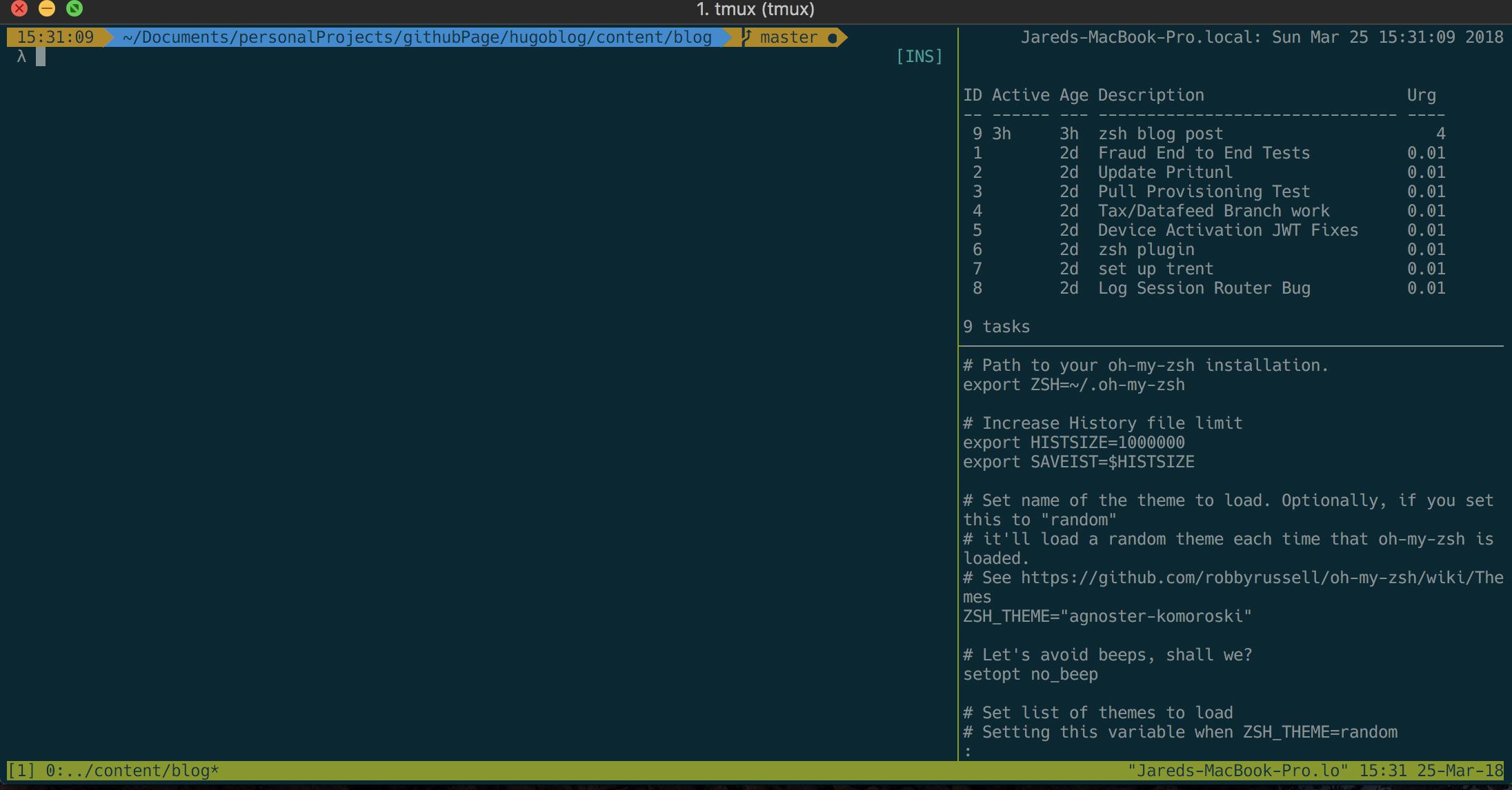
That’s the intro to my favorite shell. I intend to write a guide to use my setup in the future, but for now I’ve settled with expressing my passion for the tool I’ve come to love.